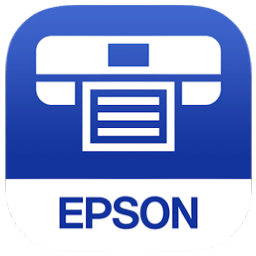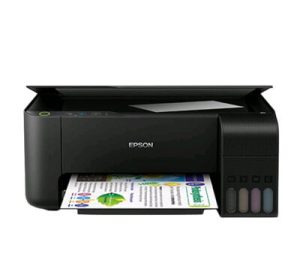Printer Drivers
Printer drivers, also known as printer firmware, are computer programs that control a printer’s operation. Printer drivers receive print jobs from applications and operating systems, and they generate the appropriate signals to the printer’s hardware to create the printed output. Printers must have printer drivers installed in order to work.
Driver downloads for all popular printer devices
You have ordered a new inkjet printer or laser printer and now you finally want to start printing? Then you are not far from your goal. After you have completed the driver installation, nothing more stands in the way. Windows 10 have an option of simply installing the driver automatically. But did you know that this method is fraught with disadvantages? To get the most out of your printer, it’s best to install the drivers manually.
If your printer or scanner causes problems or the installation does not work, you should download the latest driver update. Here at DriverBay.org you’ll find drivers for the most common devices.
If you already had the printer or scanner in operation, you should first uninstall the driver in case of problems. Then you can download the correct driver and install it again. Simply select the appropriate manufacturer of your device from the list above.